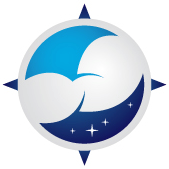NRPL specification
2016-11-11
NRPL is a stack-based language heavily inspired by Hewlett-Packard’s RPL (from which it derives its name) and Forth. It is intended to be easy to parse (it has no grammar) and relatively cheap to process.
Introduction
A program consists of a list of words, which are processed and the result is pushed into a stack. Results are pushed to the “bottom” of the stack, and arguments, when required, are taken from there, starting with the bottommost value. There are also various stack manipulation commands.
Words are processed from left to right, each word taking arguments and depositing results as needed from the stack.
The following example code adds 3 + 5: 3 5 +. At the end of execution, the stack consists of the value 8.
Data Types
Strings
A string is any sequence of characters enclosed in double quotes. The double quote character itself is not permitted within a string.
Examples:
"a string"""(empty string)"This is not a "valid" expression"
Numbers
A number is any sequence of digits, optionally preceded by a + or a - sign, and optionally containing a decimal point.
Examples:
123-73.14155e-6
Numbers are initially parsed as floating point, but may be treated as integers, booleans, or even strings depending on the context.
Timestamps
Timestamps are expressions enclosed in @ characters. A variety of expressions are supported but whenever possible, it’s best to stick to a well-defined convention such as ISO-8601.
Examples:
@2016-01-01T12:00@(local timestamp)@2016-01-01T12:00Z@(UTC timestamp)@1 Jan 2016 12:00@
Arrays
Arrays are ordered collections of elements. They cannot be entered directly as literals, but must be created, e.g., via the →LIST command. See the arrays and objects section below.
Examples:
[ 7, 3 ]
Sets
Sets are unordered collections of unique elements. They cannot be entered directly as literals, but must be created, e.g., via the NEWSET command. See the set operations section below.
Examples:
{ 7, 3 }
Objects
Objects are unordered collections of properties, each consisting of a name (or key) and a value. Objects cannot be entered directly as literals, but must be created, e.g., via the OBJECT command. See the arrays and objects section below.
Examples:
{ "seven": 7, "three": 3 }
Code literals
Code literals are sequences of words which are not evaluated immediately, but are pushed into the stack and treated like any other object. They can be evaluated latter, either explicitly via the EVAL command or implicitly by certain operations such as IFT and IFTE.
Literals are enclosed in « and » character pairs. Literals can contain other literals up to five levels deep.
Examples:
« 3 5 + »
Comments
Comments can be included in the code by starting them with a § (paragraph) sign.
Comments run either until the next § sign or until the end of the line or the end of the expression, whichever comes first.
Additionally, if the first (and only the first) line of an expression starts with a hashbang (#!), that line will be removed before the expression is evaluated.
Examples:
3 5 § Push three and five to the stack § + § And add them together
Variables
The language supports two types of variables, local and external, and two type of operation on each: assignment and recall. Whether all of those types and operations are available to the user, however, depends on where the language is being used, as those features can be enabled or disabled independently.
Variable names are case-sensitive and may consist of the characters A-Z, a-z, 0-9, and the underscore.
External variables
External variables are one of the ways in which the language communicates with its external environment. For example, if the language is being used to process weather records, variables may represent various weather measurements such as temperature, humidity, etc. This is entirely dependent on the implementation.
External variable assignment
If permitted, values may be assigned to external variables by preceding their name with an exclamation mark.
Example:
3 5 + !RESULT(assign the result of the sum operation to external variableRESULT)
If assignment is not permitted, the variable expression will be silently discarded.
External variable recall
Values from external variables can be recalled (pushed to the bottom of the stack) by preceding their name with a dollar sign.
Example:
$RESULT 2 -(subtract two from the value of external variableRESULT)
If external variable recall is not enabled, the variable expression will be silently discarded.
Local variables
Local variables may be used to store temporary results, especially those that will be reused multiple times during the evaluation of an NRPL program.
Unlike external variables which may be disabled, read-only, or read-write, local variables may be either disabled or read-write.
Local variable assignment
Locals use two exclamation marks instead of one.
Examples:
3 5 + !!RESULT(stores the result of the sum operation to local variableRESULT)$RESULT !!RESULT(stores the value of external variableRESULTto a local of the same name)
Local variable recall
Two dollar signs precede a local variable name.
Example:
$$RESULT(recall the value of local variable result)
Code literals and local variables
As a special case, if a code literal is stored in a local variable, when the variable is recalled, the code will be automatically evaluated.
Example:
« |
To recall the unevaluated contents of a code literal local variable, you may use the LOCAL and GET commands:
"INCR" |
Commands
In general, commands take their arguments from the bottom of the stack and push their results also to the bottom. Commands may return multiple values, or none at all.
Constants
Pi
Returns an approximation of Pi (3.14159…)
Command(s):
pi, 𝜋, 𝛑
Note: The ‘𝜋’ alias is Unicode character U+1D70B (MATHEMATICAL ITALIC SMALL PI),
and the ‘𝛑’ alias is Unicode character U+1D6D1 (MATHEMATICAL BOLD SMALL PI).
Unicode character U+03C0 π (GREEK SMALL LETTER PI) is not used in order to
respect the principle that commands are case-insensitive and avoid ambiguity
with thePRODoperator.
Arguments:
(none)
Output:
1: {Number} |
Base of natural logarithms
Returns an approximation of ‘e’ (2.718…)
Command(s):
e
Arguments:
(none)
Output:
1: {Number} |
Arithmetic operations
Addition
Adds the numbers in the first two levels of the stack.
Command(s):
+, ADD
Arguments:
2: {Number} |
Output:
1: {Number} |
Example:
Code:
5 3 + |
Result:
8 |
Subtraction
Subtracts the number on stack level 1 from the number on stack level 2.
Command(s):
-
Arguments:
2: {Number} |
Output:
1: {Number} |
Example:
Code:
5 3 - |
Result:
2 |
Multiplication
Multiplies the numbers in the first two levels of the stack
Command(s):
*, ×
Arguments:
2: {Number} |
Output:
1: {Number} |
Example:
Code:
5 3 * |
Result:
15 |
Division
Divides the number on stack level 2 by the number on stack level 1.
Command(s):
/, ÷
Arguments:
2: {Number} |
Output:
1: {Number} |
Example:
Code:
5 3 / |
Result:
1.6666666666666667 |
Invert sign
Inverts the sign of the number on stack level 1 (equivalent to multiplying by -1).
Command(s):
INV, ±
Arguments:
1: {Number} |
Output:
1: {Number} |
Example:
Code:
3 ± |
Result:
-3 |
Absolute value
Returns the absolute value of the number on stack level 1.
Command(s):
ABS
Arguments:
1: {Number} |
Output:
1: {Number} |
Example:
Code:
-5 ABS 3 ABS |
Result:
5 |
Remainder
Gets the remainder of the division of the number in stack level 2 by the number on stack level 1.
Command(s):
REM
Arguments:
2: {Number} |
Output:
1: {Number} |
Example:
Code:
5 3 REM -76 21 REM |
Result:
2 |
Exponentiation
Raises the number in stack level 2 to the power of the number in stack level 1.
Command(s):
POW, ^
Arguments:
2: {Number} |
Output:
1: {Number} |
Example:
Code:
5 3 POW |
Result:
125 |
Square root
Takes the square root of the number in stack level 1.
Command(s):
SQRT, √
Arguments:
1: {Number} |
Output:
1: {Number} |
Example:
Code:
9 SQRT |
Result:
3 |
Square
Raises the number on stack level 1 to the power of 2.
Command(s):
SQ, ²
Arguments:
1: {Number} |
Output:
1: {Number} |
Example:
Code:
3 SQ -7² |
Result:
9 |
Natural logarithm
Returns the natural logarithm (base e) of the number in stack level 1.
Command(s):
LN
Arguments:
1: {Number} |
Output:
1: {Number} |
Example:
Code:
1 LN |
Result:
0 |
Base 10 logarithm
Returns the base 10 logarithm of the number in stack level 1.
Command(s):
LOG
Arguments:
1: {Number} |
Output:
1: {Number} |
Example:
Code:
10 LOG |
Result:
1 |
Rounding
Rounds the number on stack level 2 to the number of decimals on stack level 1, which must be between 0 and 20, and converts it to a string.
Command(s):
TOFIXED, →FIX
Arguments:
2: {Number} |
Output:
1: {String} |
You may use
1 *to convert the result back to a number.
Example:
Code:
5 3 / 2 TOFIXED |
Result:
"1.67" |
Trigonometric operations
Sine
Returns the sine of the angle, in radians, in stack level 1.
Command(s):
SIN
Arguments:
1: {Number} |
Output:
1: {Number} |
Example:
Code:
PI 2 / SIN |
Result:
1 |
Cosine
Returns the cosine of the angle, in radians, in stack level 1.
Command(s):
COS
Arguments:
1: {Number} |
Output:
1: {Number} |
Example:
Code:
PI COS |
Result:
-1 |
Tangent
Returns the tangent of the angle, in radians, in stack level 1.
Command(s):
TAN
Arguments:
1: {Number} |
Output:
1: {Number} |
Example:
Code:
0 TAN |
Result:
0 |
Arc sine
Returns the arc sine, in radians, of the number in stack level 1.
Command(s):
ASIN
Arguments:
1: {Number} |
Output:
1: {Number} |
Example:
Code:
1 ASIN |
Result:
1.5707963267948966 |
Arc cosine
Returns the arc cosine, in radians, of the number in stack level 1.
Command(s):
ACOS
Arguments:
1: {Number} |
Output:
1: {Number} |
Example:
Code:
1 ACOS |
Result:
0 |
Arc tangent
Returns the arc tangent, in radians, of the number in stack level 1.
Command(s):
ATAN
Arguments:
1: {Number} |
Output:
1: {Number} |
Example:
Code:
1 0 / ATAN |
Result:
1.5707963267948966 |
Arc tangent (quotient)
Returns the arc tangent, in radians, of the number in stack level 1 divided by the number in stack level 2.
Command(s):
ATAN
Arguments:
1: {Number} |
Output:
1: {Number} |
Example:
Code:
0 1 ATAN2 |
Result:
1.5707963267948966 |
Hyperbolic sine
Returns the hyperbolic sine of the number in stack level 1.
Command(s):
SINH
Arguments:
1: {Number} |
Output:
1: {Number} |
Example:
Code:
1 5 SQRT + 2/ LN SINH |
Result:
0.5 |
Hyperbolic cosine
Returns the hyperbolic cosine of the number in stack level 1.
Command(s):
COSH
Arguments:
1: {Number} |
Output:
1: {Number} |
Example:
Code:
0 COSH |
Result:
1 |
Hyperbolic tangent
Returns the hyperbolic tangent of the number in stack level 1.
Command(s):
TANH
Arguments:
1: {Number} |
Output:
1: {Number} |
Example:
Code:
0 TANH |
Result:
0 |
Hyperbolic arcsine
Returns the hyperbolic arcsine of the number in stack level 1.
Command(s):
ASINH
Arguments:
1: {Number} |
Output:
1: {Number} |
Example:
Code:
e 0.5 ASINH ^ 2 * 1 - SQ |
Result:
5 |
Hyperbolic arccosine
Returns the hyperbolic arccosine of the number in stack level 1.
Command(s):
ACOSH
Arguments:
1: {Number} |
Output:
1: {Number} |
Example:
Code:
1 ACOSH |
Result:
0 |
Hyperbolic arctangent
Returns the hyperbolic arctangent of the number in stack level 1.
Command(s):
ATANH
Arguments:
1: {Number} |
Output:
1: {Number} |
Example:
Code:
0 ATANH |
Result:
0 |
Hypothenuse
Returns the the square root of the sum of the squares of the numbers in stack level 1 and stack level 2.
Command(s):
HYPOTHENUSE, HYPOT
Arguments:
2: {Number} |
Output:
1: {Number} |
Example:
Code:
3 4 HYPOT |
Result:
5 |
Conversion
Radians to degrees
Converts the number in stack level 1 from radians to degrees
Command(s):
R→D
Arguments:
1: {Number} |
Output:
1: {Number} |
Example:
Code:
PI R→D |
Result:
180 |
Degrees to radians
Converts the number in stack level 1 from degrees to radians.
Command(s):
D→R
Arguments:
1: {Number} |
Output:
1: {Number} |
Example:
Code:
180 D→R |
Result:
3.141592653589793 |
Comparison
Equality
Compares the values in the first two stack levels. Returns TRUE if equal, FALSE otherwise.
Command(s):
EQ, =
Arguments:
2: {Number|String|Boolean} |
Output:
1: {Boolean} |
Example:
Code:
5 3 = |
Result:
FALSE |
Inequality
Compares the values in the first two stack levels. Returns FALSE if equal, TRUE otherwise.
Command(s):
NE, ≠
Arguments:
2: {Number|String|Boolean} |
Output:
1: {Boolean} |
Example:
Code:
5 3 ≠ |
Result:
TRUE |
Less-than
Compares the values in the first two stack levels. Returns TRUE if the value on level 2 is less than the value on level 1, FALSE otherwise.
Command(s):
LT, <
Arguments:
2: {Number|String|Boolean} |
Output:
1: {Boolean} |
Example:
Code:
5 3 < |
Result:
FALSE |
Greater-than
Compares the values in the first two stack levels. Returns TRUE if the value on level 2 is greater than the value on level 1, FALSE otherwise.
Command(s):
GT, >
Arguments:
2: {Number|String|Boolean} |
Output:
1: {Boolean} |
Example:
Code:
5 3 GT |
Result:
TRUE |
Less-than or equal
Compares the values in the first two stack levels. Returns TRUE if the value on level 2 is less than or equal to the value on level 1, FALSE otherwise.
Command(s):
LE, ≤
Arguments:
2: {Number|String|Boolean} |
Output:
1: {Boolean} |
Example:
Code:
5 3 ≤ |
Result:
FALSE |
Greater-than or equal
Compares the values in the first two stack levels. Returns TRUE if the value on level 2 is greater than or equal to the value on level 1, FALSE otherwise.
Command(s):
GE, ≥
Arguments:
2: {Number|String|Boolean} |
Output:
1: {Boolean} |
Example:
Code:
5 3 GE |
Result:
TRUE |
Logic operations
AND
Applies the JavaScript AND (&&) operation to the values in the first two stack levels.
Note that the operation will be shortcut if the value in stack level 1 is falsey, as seen in the examples below.
Command(s):
AND, ∧
Arguments:
2: {Any} |
Output:
1: {Boolean} |
Example:
Code:
5 3 AND |
Result:
5 |
OR
Applies the JavaScript OR (||) operation to the values in the first two stack levels.
Note that the operation will be shortcut if the value in stack level 1 is truthy, as seen in the examples below.
Command(s):
OR, ∨
Arguments:
2: {Any} |
Output:
1: {Boolean} |
Example:
Code:
5 3 OR |
Result:
3 |
XOR
Applies a logical exclusive OR operation to the values in the first two stack levels. Returns TRUE if exactly one of them is truthy, FALSE otherwise.
Command(s):
XOR, ⊻, ⊕
Arguments:
2: {Any} |
Output:
1: {Boolean} |
Example:
Code:
5 3 XOR |
Result:
FALSE |
NOT
Negates the value in the first level of the stack. Returns TRUE if the value is falsey, FALSE if it’s truthy.
Command(s):
NOT, ¬
Arguments:
2: {Any} |
Output:
1: {Boolean} |
Example:
Code:
"ac" NOT « 5 3 + » NOT 0 NOT 5 NOT |
Result:
FALSE |
True
Pushes the boolean value TRUE onto the stack.
Command(s):
TRUE
Arguments:
(none)
Output:
1: {Boolean} |
Example:
Code:
TRUE |
Result:
TRUE |
False
Pushes the boolean value FALSE onto the stack.
Command(s):
FALSE
Arguments:
(none)
Output:
1: {Boolean} |
Example:
Code:
FALSE |
Result:
FALSE |
String operations
Concatenation
Concatenates the strings in the first two levels of the stack. If only one element is a string, the other will be coerced into one.
Command(s):
+, ADD
Arguments:
2: {String} |
2: {String} |
2: {Any} |
Output:
1: {String} |
Example:
Code:
"a" "b" + |
Result:
"ab" |
Lowercase
Convert string to lowercase. If the object in level 1 of the stack is not a string, it will be coerced into one.
Command(s):
LOWER
Arguments:
1: {String} |
1: {Any} |
Output:
1: {String} |
Example:
Code:
"Hello" LOWER |
Result:
"hello" |
Uppercase
Convert string to uppercase. If the object in level 1 of the stack is not a string, it will be coerced into one.
Command(s):
UPPER
Arguments:
1: {String} |
1: {Any} |
Output:
1: {String} |
Example:
Code:
"Hello" UPPER |
Result:
"HELLO" |
Substring
Check if the string in stack level 1 contains within it the string in stack level 2. Coercion may apply.
Command(s):
SUBSTR
Arguments:
2: {String} |
Output:
1: {Boolean} |
Example:
Code:
"el" "Hello" SUBSTR |
Result:
TRUE |
Check if empty
Check if the string in stack level 1 is empty. Coercion may apply.
Command(s):
EMPTY
Arguments:
2: {String} |
Output:
1: {Boolean} |
Example:
Code:
"Hello" EMPTY "" EMPTY |
Result:
FALSE |
Regular expressions
Create regular expression
Takes a string from stack level 1 and converts it to a regular expression object. If the object in stack level 1 is an array, its first member is used as the regular expression and its second member is used as flags to be passed to the RegExp constructor.
Command(s):
REGEXP
Arguments:
1: {String|Array} |
Output:
1: {RegExp} |
Example:
Code:
"^Ba.*t$" REGEXP |
Result:
/^Ba.*t$/ |
Test regular expression
Takes a string from stack level 2 and tests it against the regular expression in stack level 1. Returns TRUE if it matches, FALSE otherwise.
Command(s):
RXTEST
Arguments:
2: {String} |
Output:
1: {Boolean} |
Example:
Code:
"^Ba.*t$" "i" 2 →LIST REGEXP !!rx |
Result:
TRUE |
Match regular expression
Takes a string from stack level 2 and matches it against the regular expression in stack level 1. If matches occur, returns an array where the first element is the matched substring, and the rest are the parenthesised capture expressions, if any. In case of no matches, returns null.
Command(s):
RXEXEC
Arguments:
2: {String} |
Output:
1: {Array|null} |
Example:
Code:
"([\\w]+):(.+)" REGEXP !!rx |
Result:
[ 'number:5', 'number', '5' ] |
Date and time operations
Convert to local timestamp
Command(s):
Convert the string or number in stack level 1 to a local timestamp. If a number, it should be milliseconds since the UNIX epoch.
ASDATETIME
Arguments:
1: {String|Number} |
Output:
1: {Timestamp} |
Example:
Code:
"2016-01-01T15:00" ASDATETIME |
Result:
3600000 |
Convert to UTC timestamp
Convert the string or number in stack level 1 to a UTC timestamp. If a number, it should be milliseconds since the UNIX epoch.
Command(s):
UTC
Arguments:
1: {String|Number} |
Output:
1: {Timestamp} |
Example:
Code:
"2016-06-01T15:00" UTC |
Result:
7200000 |
Get UNIX epoch (milliseconds)
Get the number of milliseconds since the UNIX epoch, in milliseconds, for a given timestamp.
Command(s):
UNIXOFFSET
Arguments:
1: {Timestamp} |
Output:
1: {Number} |
Example:
Code:
"2016-06-01T15:00" UTC |
Result:
1464793200000 |
Convert to/from UNIX epoch (seconds)
If the object in stack level 1 is a timestamp, return the corresponding number of seconds since the UNIX epoch, in seconds. If the object in stack level 1 is a number, return the timestamp corresponding to that UNIX epoch.
Command(s):
UNIX
Arguments:
1: {Timestamp|Number} |
Output:
1: {Number|Timestamp} |
Example:
Code:
"2016-06-01T15:00" UTC |
Result:
1464793200, '2016-06-01T15:00:00.000Z' |
Get current date/time
Return the current UTC timestamp.
Command(s):
NOW
Arguments:
(none)
Output:
1: {Timestamp} |
Example:
Code:
NOW ISO8601 |
Result:
"2016-01-01T20:31:34.897Z" |
Format timestamp
Format the timestamp in stack level 1 according to the format string given in stack level 2, and return a string.
The underlying code uses Moment.js for the conversion, refer to the Moment manual for format details.
Command(s):
DTFORMAT
Arguments:
2: {String} |
Output:
1: {String} |
Example:
Code:
"2016-06-01T15:00" UTC |
Result:
1464793200, '2016-06-01T15:00:00.000Z' |
Stack manipulation
Clear stack
Removes all objects from the stack.
Command(s):
CLEAR
Arguments:
n: {Any}ⁿ |
Output:
n: |
Drop object
Removes the object on the first level of the stack.
Command(s):
DROP, ↓
Arguments:
1: {Any} |
Output:
1: |
Duplicate object
Makes a copy of the object in level 1 of the stack.
Command(s):
DUP, ↑
Arguments:
1: {Any} |
Output:
2: {Any} |
Swap objects
Interchanges the first two objects on the stack.
Command(s):
SWAP
Arguments:
2: {Any}² |
Output:
2: {Any}¹ |
Rotate objects
Rotates the first three objects on the stack, moving the object in level 3 to level 1.
This command is equivalent to
3 ROLL.
Command(s):
ROT
Arguments:
3: {Any}³ |
Output:
3: {Any}² |
Roll objects
Moves the contents of a specified level of the stack to level 1, and rolls upwards the portion of the stack beneath the specified level.
Command(s):
ROLL
Arguments:
n: {Any}ⁿ⁻¹ |
Output:
n: {Any}ⁿ⁻² |
Inverse roll objects
Moves the contents of level 1 to a specified level, and rolls downwards the portion of the stack beneath the specified level.
Command(s):
ROLLD
Arguments:
n: {Any}ⁿ⁻¹ |
Output:
n: {Any}¹ |
Pick object
Copies the contents of a specified level to level 1.
Command(s):
PICK
Arguments:
n: {Any}ⁿ |
Output:
n: {Any}ⁿ⁻¹ |
Copy object
Returns a copy to stack level 1 of the object in level 2.
Command(s):
OVER
Arguments:
2: {Any}² |
Output:
3: {Any}² |
Stack depth
Returns the number of objects in the stack, prior to executing this command.
Command(s):
DEPTH
Arguments:
(none)
Output:
1: {Number} |
Array and object operations
Get element
Gets an element from an array or a property from an object.
Command(s):
GET
Arguments:
2: {Number|String} |
Output:
1: {Any} |
Set element
Replaces (or inserts) an element at a given index of an array, or sets a given property on an object.
Command(s):
SET
Arguments:
3: {Any} |
Output:
1: {Array} |
Example:
Code:
"x" 2 "a" "b" "c" "d" "e" 5 →LIST SET |
Result:
[ "a", "b", "x", "d", "e" ] |
Accessors
Lists can be accessed via the CAR and CDR expressions, borrowed from Lisp. CADRs can be combined up to seven levels deep.
Command(s):
CAR, CDR, CAAR, CADR, CDAR, CDDR, etc.
Arguments:
1: {Array|String} |
Output:
1: {Any} |
Example:
Code:
"Monday" "Tuesday" "Wednesday" "Thursday" "Friday" 5 →LIST DUP |
Result:
"Monday" |
Create object
Puts an empty object on stack level 1.
Command(s):
OBJECT
Arguments:
(none)
Output:
1: {Object} |
Create array
Puts an empty array on stack level 1.
Command(s):
ARRAY, LIST
Arguments:
(none)
Output:
1: {Array} |
Collect into array
Given a number n, takes the elements from stack level n+1 to stack level 1 and collects them in an array.
Alternatively, given a set in stack level 1, converts it to an array.
Command(s):
→LIST, >LIST
Arguments:
n: {Any}ⁿ⁻¹ |
Output:
1: {Array} |
Arguments:
1: {Set} |
Output:
1: {Array} |
Example:
Code:
"a" "b" "c" "d" "e" 3 →LIST |
Result:
"a" |
Explode array
Given an array in stack level 1, pushes each of its elements to the stack, and returns the number of elements.
Command(s):
LIST→, LIST>
Arguments:
1: {Array} |
Output:
n: {Any} |
Sort array
Sorts the items of the array on stack level 1.
For numeric items, the sort is numeric. For anything else, a string comparison is done.
Command(s):
SORT
Arguments:
1: {Array} |
Output:
1: {Array} |
Reverse array
Reverses the order of the items of the array on stack level 1.
Command(s):
REVERSE
Arguments:
1: {Array} |
Output:
1: {Array} |
Get array length
Given an array on stack level 1, returns the number of its elements.
Command(s):
COUNT
Arguments:
1: {Array} |
Output:
1: {Number} |
Array index
Returns the index of the first occurrence of the element on stack level 2 in the array on stack level 1, or -1 if the element is not present.
Command(s):
INDEXOF
Arguments:
2: {Any} |
Output:
1: {Number} |
Get maximum value
Given a numeric array on stack level 1, returns its maximum value.
Command(s):
MAX
Arguments:
1: {Array<Number>} |
Output:
1: {Number} |
Get minimum value
Given a numeric array on stack level 1, returns its minimum value.
Command(s):
MIN
Arguments:
1: {Array<Number>} |
Output:
1: {Number} |
Sum elements
Given a numeric array on stack level 1, returns the sum of its elements.
Command(s):
SUM, ∑
Note: The ‘∑’ alias is Unicode character U+2211 (N-ARY SUMMATION), and
not Unicode character U+03A3 Σ (GREEK CAPITAL LETTER SIGMA), which is
not used in order to respect the principle that commands are case-insensitive.
Arguments:
1: {Array<Number>} |
Output:
1: {Number} |
Multiply elements
Given a numeric array on stack level 1, returns the product of its elements.
Command(s):
PROD, ∏
Note: The ‘∏’ alias is Unicode character U+220F (N-ARY PRODUCT), and
not Unicode character U+03A0 Π (GREEK CAPITAL LETTER PI), which is
not used in order to respect the principle that commands are case-insensitive
and avoid ambiguity with the Pi constant.
Arguments:
1: {Array<Number>} |
Output:
1: {Number} |
Filter array of objects by property
Given an array consisting of objects and a property name, return an array containing only the object that have the given property.
Command(s):
EACH
Arguments:
2: {Array<Object>} |
Output:
1: {Array<Object>} |
Local variables object
Pushes into the stack an object containing a reference to all the local variables that have been defined.
If no local variables were defined or they were disabled when initialising the NRPL engine, returns an empty object.
Command(s):
LOCAL
Arguments:
(none)
Output:
1: {Object} |
Set operations
New set
Creates an empty set in stack level 1.
Command(s):
NEWSET, ∅
Arguments:
(none)
Output:
1: {Set} |
Example:
Code:
NEWSET |
Result:
{} |
Clear set
Removes all elements from the set in stack level 1.
Command(s):
CLEARSET
Arguments:
1: {Set} |
Output:
1: {Set} |
Example:
Code:
1 2 3 3 →SET CLEARSET |
Result:
{} |
Create set
Given a number n, takes the elements from stack level n+1 to stack level 1 and collects them in a set (removing duplicates).
Alternatively, given an array in stack level 1, converts it to a set.
Command(s):
→SET
Arguments:
n: {Any}ⁿ⁻¹ |
Output:
1: {Set} |
Arguments:
1: {Array} |
Output:
1: {Set} |
Example:
Code:
"a" "b" "c" "d" "e" 3 →SET |
Result:
"a" |
Explode set
Given a set in stack level 1, pushes each of its elements to the stack, and returns the number of elements.
Command(s):
SET→
Note:
LIST→has the same effect.
Arguments:
1: {Set} |
Output:
n: {Any} |
Set union
Returns the union of the sets in the first two stack levels.
If any of the elements are not sets, they will be coerced to a set. For arrays, the array is converted to a set as if the →SET operation had been called. For other elements, they are replaced with a set having that element as its single member.
Command(s):
SUNION, ∪, ⋃
Arguments:
2: {Any} |
Output:
1: {Set} |
Example:
Code:
"a" "b" ⋃ |
Result:
{ "a", "b", "c" } |
Set intersection
Returns the intersection of the sets in the first two stack levels.
If any of the elements are not sets, they will be coerced to a set. For arrays, the array is converted to a set as if the →SET operation had been called. For other elements, they are replaced with a set having that element as its single member.
Command(s):
SINTERSECT, ∩, ⋂
Arguments:
2: {Any} |
Output:
1: {Set} |
Example:
Code:
"a" "b" ⋃ |
Result:
{ "b" } |
Set complement
Given a set A in stack level 2 and a set B in stack level 1, returns the set of elements in A which are not in B.
Command(s):
SMINUS, SCOMPLEMENT, ∖
Arguments:
2: {Set} |
Output:
1: {Set} |
Example:
Code:
"a" "b" ⋃ |
Result:
{ "a" } |
Set difference
Given a set A in stack level 2 and a set B in stack level 1, returns (A ∖ B) ⋃ (B ∖ A).
Command(s):
SDIFF, ∆
Arguments:
2: {Set} |
Output:
1: {Set} |
Example:
Code:
"a" "b" ⋃ |
Result:
{ "a", "c" } |
Set product
Given a set A in stack level 2 and a set B in stack level 1, returns a set containing all ordered pairs of the elements in A followed by the elements in B, i.e.,: ❴ (a, b) ∣ a ∈ A, b ∈ B ❵.
Command(s):
SPROD
Arguments:
2: {Set} |
Output:
1: {Set} |
Example:
Code:
"a" "b" ⋃ |
Result:
{ |
Subset
Returns TRUE if the set in stack level 1 is a subset (or equal to) the set in stack level 2.
Command(s):
SUBSETOF, ⊂, ⊆
Arguments:
2: {Set} |
Output:
1: {Boolean} |
Example:
Code:
"a" "b" ⋃ "c" ⋃ |
Result:
TRUE |
Superset
Returns TRUE if the set in stack level 1 is a superset (or equal to) the set in stack level 2.
Command(s):
SUPERSETOF, ⊃, ⊇
Arguments:
2: {Set} |
Output:
1: {Boolean} |
Example:
Code:
"a" "b" ⋃ "c" ⋃ |
Result:
FALSE |
Membership
Returns TRUE if the set in stack level 1 contains the element in stack level 2.
Command(s):
ELEMENTOF, ∈, ∊
The
∉command may also be used, and is equivalent to∈¬.
Arguments:
2: {Any} |
Output:
1: {Boolean} |
Example:
Code:
"a" |
Result:
TRUE |
Containment
Returns TRUE if the set in stack level 2 contains the element in stack level 1.
Command(s):
CONTAINS, ∋, ∍
This command is equivalent to
SWAP ∈.
The∌command may also be used, and is equivalent to∋¬.
Arguments:
2: {Set} |
Output:
1: {Boolean} |
Example:
Code:
"a" "b" ⋃ |
Result:
TRUE |
Conditionals
The conditionals have two forms: a pure stack-based one and a FORTH alternative. Both are presented below.
If-then (stack-based)
This command takes two code literals, a condition from stack level 2 and an expression from stack level 1. If the condition evaluates to true, the expression is executed, else it is dropped.
Command(s):
IFT
Arguments:
2: {Code} |
Output:
(depends on the expression argument)
Example:
This code checks if the result of 5 + 3 is divisible by 2, and if so, it halves it.
Code:
5 3 + |
Result:
4 |
If-then (FORTH-like)
Command(s):
<condition> IF <expression> THEN
Arguments:
1: {Boolean} |
Output:
(depends on the expression argument)
Example:
This is the same example as above in FORTH notation.
Code:
5 3 + |
Result:
4 |
If-then-else (stack-based)
This command takes three code literals, a condition from stack level 3, and an expression each from stack levels 2 and 1. If the condition evaluates to true, the expression from stack level 1 is executed, else the one from stack level 2.
Command(s):
IFTE
Arguments:
3: {Code} |
Output:
(depends on the expression arguments)
Example:
This code checks if the result of 5 + 3 is odd, and if so, doubles it, otherwise halves it.
Code:
5 3 + |
Result:
16 |
If-then-else (FORTH-like)
Command(s):
<condition> IF <expression-if-false>> ELSE <expression-if-true> THEN
Arguments:
1: {Boolean} |
Output:
(depends on the expression argument)
Example:
This is the same example as above in FORTH notation.
Code:
5 3 + |
Result:
16 |
Loops
While
The “while” loop takes a condition from stack level 2 and an expression from stack level 1, and executes the expression while the condition evaluates to true.
Command(s):
WHILE
Arguments:
2: {Code} |
Output:
(depends on the expression argument)
Example:
This code repeatedly performs division by two on its argument as long as the result is evenly divisible.
Code:
24 |
Result:
12 |
Repeat
The “repeat” loop takes a number n from stack level 2 and an expression from stack level 1, and executes the expression n times.
Command(s):
REPEAT
Arguments:
2: {Number} |
Output:
(depends on the expression argument)
Example:
This code creates an array with the sequence 100, 110, 120, 130, 140, 150.
Code:
100 |
Result:
[ 100, 110, 120, 130, 140, 150 ] |
© 2016 Aaltronav s.r.o.